First type in the base frequeny in the Pitch box (in Hz). Click create. The sound generated will be the base frequency and all its harmonics up to 5000Hz at the same amplitude. Draw in the windows to shape the envelopes of different sound parameters. Window 1 represents the time domain; the envelope you create corresponds to loudness. Window 2 is the frequency domain at the start of the sound. Window 3 is the frequency domain at the end of the sound. During the course of time the sound is playing, its frequency envelope morphs from the one indicated in Window 2 to the one in Window 3. Note the dotted gray line in Window 3 is a ghost outline of the envelope in Window 2. You can add non-harmonic frequencies by right-clicking in Window (indicated by the green lines). Window 4 is for pitch-shifting.
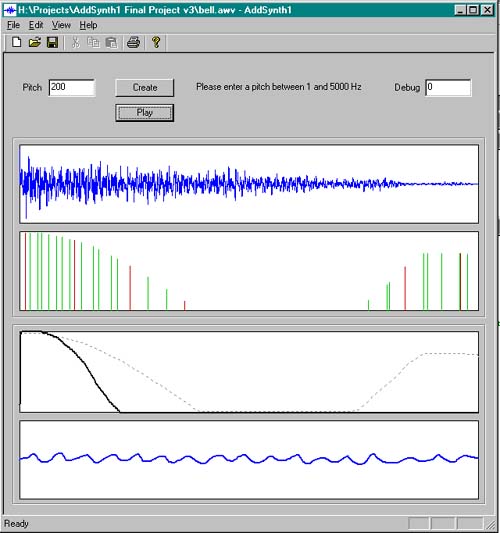
Email: mary - at sign - media - dot - mit - dot - edu